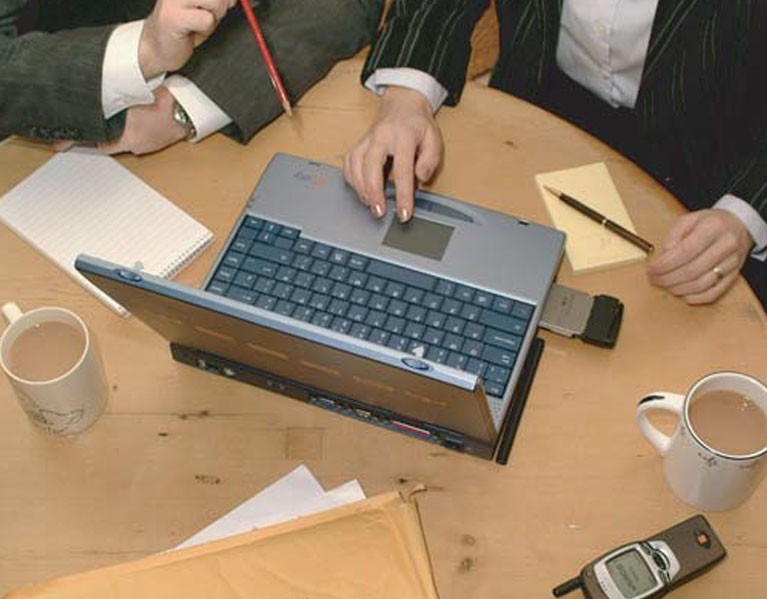ServiceNow SMS Notifications - a Full Incident Notification System for SMS Alert Integration
Never Miss an SMS Notification, Reduce Response Time, and Make Better Decisions During Critical Incidents
HipLink seamlessly integrates with ServiceNow to provide a unified, cost-effective mechanism for you to define your own workflow for ServiceNow Incident Notification.
The ServiceNow SMS integration give incident notification and ServiceNow SMS notifications and alerts based on push notification rules. This allows for instantaneous feedback directly to and from the ServiceNow environment.
As a result, you'll see:
- Reduction in incident response times
- Manual steps are eliminated
- See service request resolution improvements using the full 2-way integration
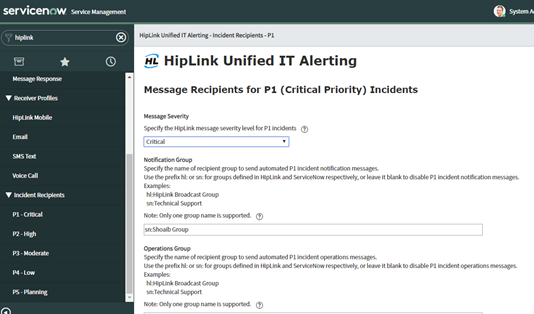
CORE DESCRIPTION
HipLink’s ServiceNow App for SMS integration gives users the ability to streamline and automate SMS, voice, email or mobile app communications as a part of the ServiceNow workflow. This results in improved response time and better workflow. The ServiceNow push notification leverages various types of recipient groups available in HipLink, thus allowing the customers to use the power of these groups to target a specific audience for the intended alerts.
Response Actions feed the user’s response back into ServiceNow from predefined response choices. Selections are fed back into ServiceNow to perform specific actions such as ticket updates, closes, escalation or reassignments.
These response choices are based on the Incident Management State Model. All activities are closely tracked in the incident Work Notes and Additional Comments fields.
Contact Syncing - Users and Groups
- ServiceNow Users are synced in real-time as HipLink receivers based on User Roles defined
- Roles Can be defined for the four different types of HipLink receivers imported:
- HipLink Mobile App, SMS Text Alert, Voice Alert, and Email Alert
Five Incident priorities supported
- P1, P2, P3, P4 & P5
- All incident priorities can have either the same or different recipient groups defined, or they can be disabled
Four types of Recipients can be defined
- Incident Notification Group
- Incident Operations Group
- Incident Assignment Group
- Incident Assigned User